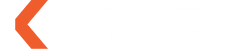What is USB-C?
A new USB connector called USB Type-C, most commonly referred to as "USB-C," was created to better meet contemporary demands. It was made with many more enhancements than earlier USB cables (and ports).
Although the USB-C specifications were initially released in 2014, adoption has been gradual. USB-C is now positioned to replace Thunderbolt and DisplayPort standards in addition to earlier USB standards. The USB-C standard is closely related to other more current ones, like USB 4 for faster speeds and USB Power supply for better power supply over USB connections.
Difference Between USB-C and Other USB Connectors
USB-C vs. USB-A -
There are numerous connector types for USB-A and USB-C. While the latter has a more compact rectangular connector with rounded corners, the former has a flat, rectangular horizontal connector. Compared to USB-A, USB-C ports are more compact and thin. You don't have to worry about inserting the cable into a port the right direction because of the symmetrical design of the connector. With an adaptor, USB-C is backwards compatible with HDMI and USB-A as well as other connection types.
USB-C vs. USB 4.0 -
The primary distinction between USB 4.0 and USB-C is that the latter is a specific kind of USB cable. While USB 4.0 relates with the functionality and speed of the USB cable, this refers to the actual physical architecture of the connectors and ports. Simply put, USB 4.0 refers to the most recent USB version that is contained within a USB-C Extension cable.
USB-C vs. USB 3-
The main distinctions between USB-C and USB 3 are as follows: USB-C specifies the hardware capabilities and shape of the cable connector, whereas USB 3 specifies the data transfer protocol and speeds of the cable. They work together to hasten the flow of information to you.
What are the benefits of using USB Type-C?
Reversible
There is no USB cable that contains only USB Type-A on one end or only USB Type B on the other, making the reversible USB plug one of the most notable advantages of USB Type C. It is unnecessary to look at the USB Type C cable for connection because there is a USB Type C cable with USB Type C connectors on both ends. This makes it possible for USB Type C to connect to devices considerably quicker and easier than earlier USB Connector designs.
Symmetrical
The USB Type C connector is symmetrical, has rounded edges, and can be inserted either way. Compared to earlier USB Type-A and USB Type B connections, this enables speedier device connection.
Speed
Its starting speed is 5 Gbps and can be boosted to 40 Gbps with Thunderbolt3 on USB-C connections because USB Type C is based on the USB 3.1 specification. But bear in mind that the USB Type C does not control the USB's speed. USB standards like USB 2.0, USB 3.0, and USB 3.1 govern speed. However, devices that allow fast data transfer speeds, such those that adhere to the USB 3.1 and USB 3.0 standards, primarily use the USB Type C connector. High-speed connections using USB Type C can reach 10 Gbps, but the connected devices must be able to support it. For instance, a USB 3.1 Type-C connector can effortlessly transmit 4K films.
Powerful
Since USB Type C connectors were created primarily for driving data and power transfer, they can output up to 100 watts of power at 20 V and 5 A, which is enough to power your devices. The USB Type C power can charge your laptop and power bank, and this figure is substantially higher than that of USB Type-A and USB Type-B.
Compatibility
Initially, USB Type C was designed to be a universal solution. USB Type C can be utilised to implement third-party interfaces in a new configuration. In order to be compatible with ports like HDMI, DisplayPort, MHL, and even D-Sub (VGA), USB Type C can operate in various modes with the use of an adaptor. USB Type C supports DisplayPort Alternate Mode, and USB-C connections may transmit Ultra-HD 4K video resolution to USB-C and HDMI monitors.
How long can a USB cable extend to?
USB C Extension Cable 5M U305A
Use the USB C Extension Cable from Unitek to get the power you require. This cable gives you the quick and dependable connection you require, supporting webcams, USB microphones, and signal receivers along its 5 metre length. With a straightforward setup, it provides efficiency and super-speedy transfer at 5Gbps. In addition, it supports DC 5V power supplies and facilitates simpler workstation configurations. Make your workspace perfect with the USB C Extension Cable from Unitek.

USB 3.1 Extension Cable Up To 10M Y3005
This USB-C variant has an aluminium shell, which makes it significantly stronger and more long-lasting. To increase the transmission range, a USB 3.1 extension chipset is installed into the device. Additionally, the data transmission rate can increase to 5Gbps with the USB3.1 specification. Additionally, USB 2.0/1.1 compatibility is provided. The transmission signal is efficiently stabilised by the gold-plated connection. To improve the performance of the extension cable, a DC jack was employed to connect the external power source. With this model, installing the driver is not necessary; you can simply plug it in and use it.