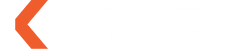Brinno Front Door Peephole Security Camera
SGD 299.00
SGD 0.00( / )
Tax included.
Features of Duo Smart peephole camera for surveillance Brand Brinno Connectivity technology Wireless Recommended product uses Home Security System Connectivity protocol Wireless Model name Peephole Camera Power source Battery Powered Colour Black Mounting type Door Mount Alert type Motion Only Wireless communication technologies Wi-Fi Local 1 year Local Warranty GOLD...
Categories:
1. After removing the camera and peephole lens from my door, I accidentally broke the end of the peephole lens. What should I do?
If you have accidentally broken the end of the peephole lens after removing the camera and lens from your door, here are the steps you can take: Assess the damage: Examine the extent of the damage to determine if the lens is still functional or if it needs to be replaced entirely. Safety precautions: Be cautious while handling the broken lens to avoid any injuries. If there are any sharp edges or fragments, use gloves or protective equipment to handle them safely. Contact us: If the peephole lens is still under warranty or if you purchased it recently, you can send us an enquiry. They might be able to provide guidance or offer a replacement lens. .
2. How do I remove my peephole camera from my door? It's really tight and I can't get it off!
3. How can I adjust the focus of my peephole camera? The image is not clear.
Please review the following: